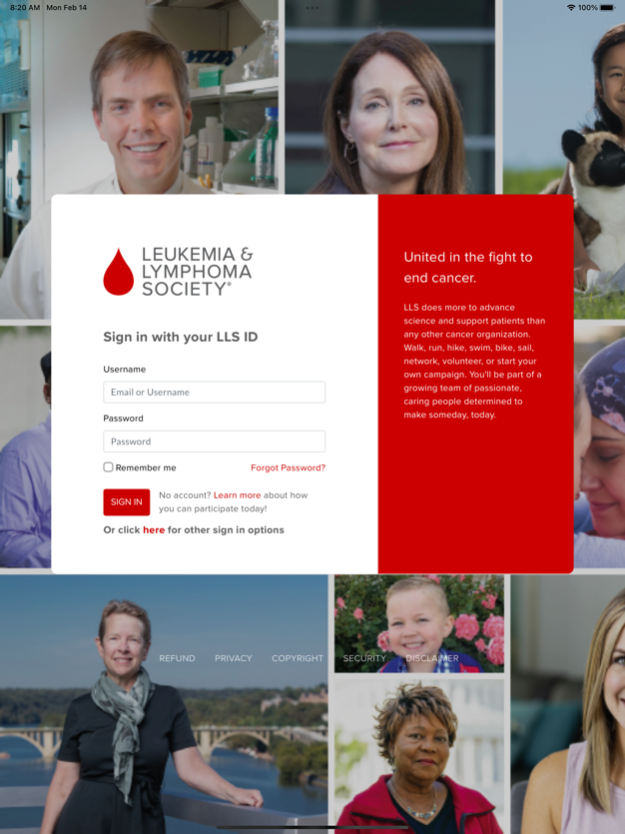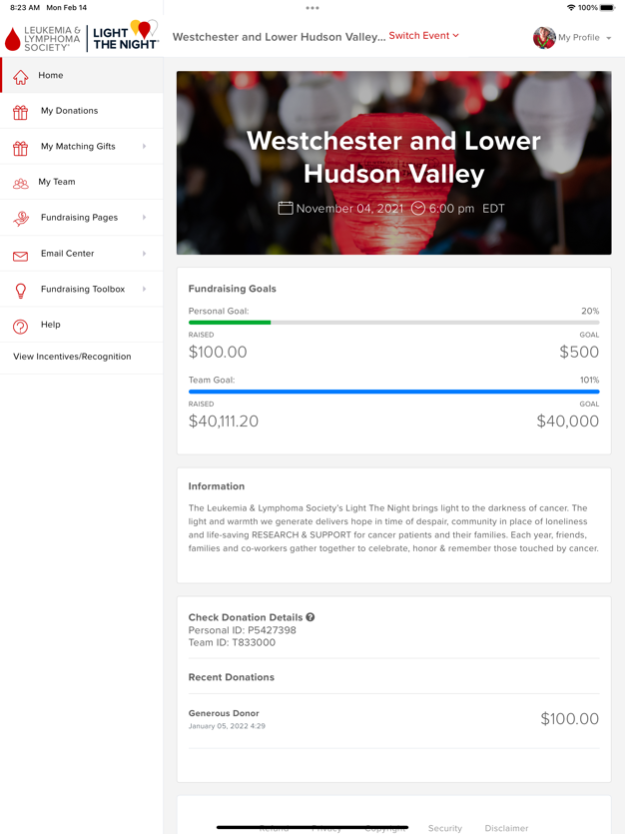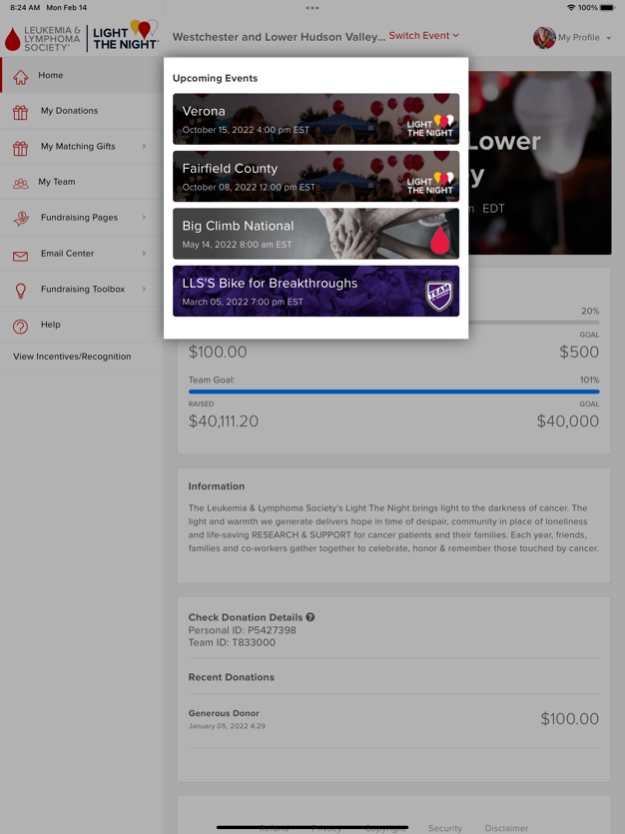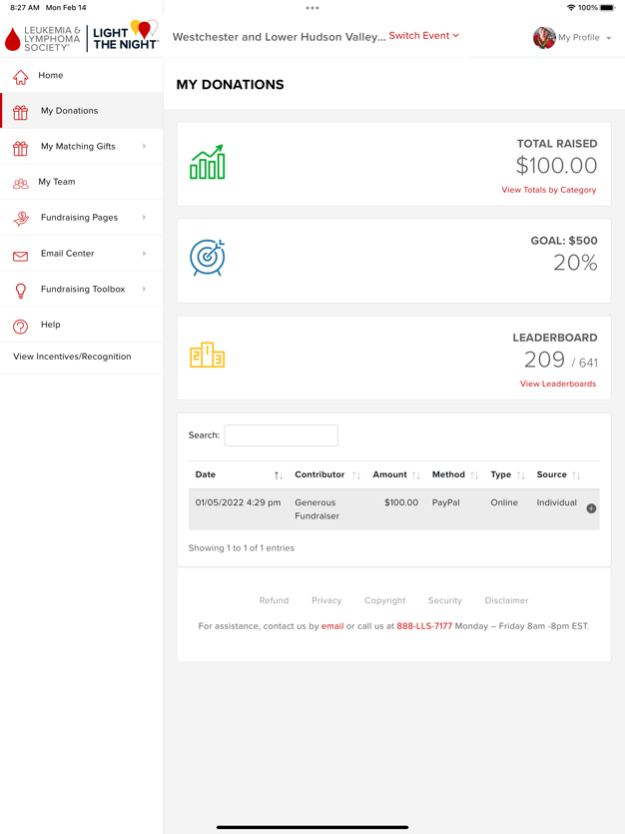My LLS 3.8.0
Continue to app
Free Version
Publisher Description
Help beat blood cancer with The Leukemia & Lymphoma’s (LLS) free app. My LLS is a fundraising tool for all fundraising participants of LLS including Light The Night, Team In Training, Man & Woman of the Year, Students of the Year, Pennies for Patients, Big Climb, and all other special events. The app allows participants to:
- Monitor fundraising progress and actively track all donations by donors
- Update your goal and fundraising page
- Process donations via credit card or check deposit
The Leukemia & Lymphoma Society's mission is to cure leukemia, lymphoma, Hodgkin's disease and myeloma, and improve the quality of life of patients and their families. With your support, we are leading the way to cancer cures.
If you are having trouble with My LLS, please call 1-888-557-7177 or email supportservices@lls.org.
Sep 21, 2023
Version 3.8.0
Connect to your fundraising tools directly from your phone’s home screen! The app includes all the functionality of the web based fundraising tools.
About My LLS
My LLS is a free app for iOS published in the Health & Nutrition list of apps, part of Home & Hobby.
The company that develops My LLS is The Leukemia & Lymphoma Society. The latest version released by its developer is 3.8.0.
To install My LLS on your iOS device, just click the green Continue To App button above to start the installation process. The app is listed on our website since 2023-09-21 and was downloaded 16 times. We have already checked if the download link is safe, however for your own protection we recommend that you scan the downloaded app with your antivirus. Your antivirus may detect the My LLS as malware if the download link is broken.
How to install My LLS on your iOS device:
- Click on the Continue To App button on our website. This will redirect you to the App Store.
- Once the My LLS is shown in the iTunes listing of your iOS device, you can start its download and installation. Tap on the GET button to the right of the app to start downloading it.
- If you are not logged-in the iOS appstore app, you'll be prompted for your your Apple ID and/or password.
- After My LLS is downloaded, you'll see an INSTALL button to the right. Tap on it to start the actual installation of the iOS app.
- Once installation is finished you can tap on the OPEN button to start it. Its icon will also be added to your device home screen.